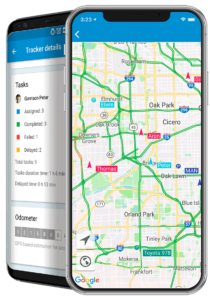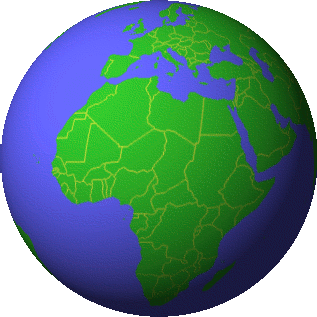

Serving The Caribbean & The World Beyond
GPS Mini-Tracker Starter Pack

Teltonika TMT250
TTD $950 | USD $136
Add ons, Navixy Online Software + Global Sim data plan for 1 year (TTD$1,800|USD $257 value)
[dflip id=”2885″ ][/dflip]
TMT250 Data Sheet
[dflip id=”2881″ ][/dflip]
TMT250 Quick Manual
Navixy Cloud GPS Tracking & Telematics Platform
Mobile Apps
X-GPS Monitor app
Stay aware of what’s happening wherever you go. Locate your assets in real-time, check tracks history of your vehicles.
Manage assigned tasks
View trips history
Browse OBD data realtime
Get instant notifications about events
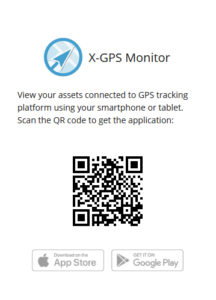
Making positive changes to driving behavior is an important step in cutting automotive accidents and wasted fuel during the trip. FMB Blue-tooth application will help to monitor driver behavior and receive notifications about possible violations in real-time!
FMB device nativity settings
For application to work and detect settings correctly – FMB must be configured correctly. The driver is notified about the event as soon as it is being detected in the device. So the driver may adjust his driving behavior accordingly. The application has not only the visual display of the event but also a sound notification, so the phone screen may be even off. Events are generated according to FMB device configuration, so make sure ECO Driving, Idling detection, Overspeeding, and High RPM features and events are enabled. NOTE: High RPM event is available from FMB001/FM3001, FMB1 series devices with connected LV-CAN200, ALL-CAN300 adapter, or FMB1/FMB9/FMB2/FMT100 series devices with connected OBDII Dongle.
FMBT Information
The FMBT application is able to display:
- Device name, IMEI and firmware version
- Current status
- GNSS Status, coordinates and satellite info
- GSM Status, Record, Data packet and SMS counts, AVL server socket status
- I/O element status
FMBT Configuration
The application is also able to configure:
- Device APN
- Server information